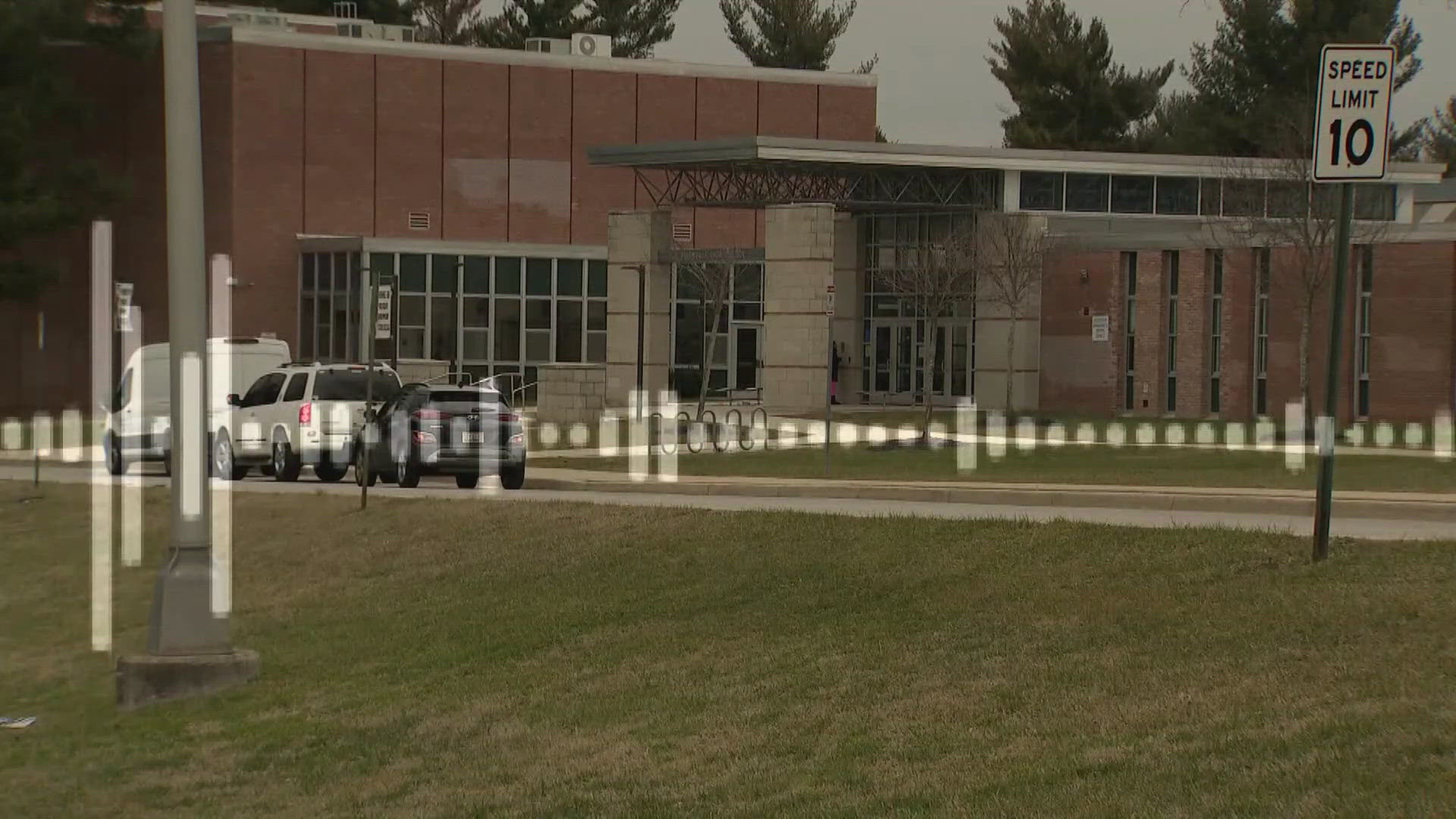BALTIMORE — A reportedly disgruntled school employee is accused of making a deep fake voice recording of their Baltimore school's principal going on a hateful, racist rant. Investigators say the fake recording was made using AI. It led to a crucial question, how can people tell the difference between what's real and what's AI?
As we get closer to election season, the potential for artificial intelligence video and audio, as well as deep-fake pictures. There are a few ways to help you decipher whether an image, video, or audio is real or artificially made.
To help you figure out how to spot a fake, we talked with experts from the Poynter Institute for Media Studies.
Experts say to look for misshapen objects, texture issues and nature-defying glitches. Reverse image searches are also recommended when it comes to visuals.
As for audio, it can be tougher.
“It really comes down to your critical thinking or media literacy skills,” said Alex Mahadevan, an AI expert from the Poynter Institute for Media Studies.
Mahadevan says there are no guaranteed platforms to run audio through for verification and to be skeptical of all sound, but especially inflamed rhetoric. However, he does have some pointers.
“You might listen to see if there is breathing on the audio. The words and phrases that they use, are they phrases that they use generally?" he said.
RELATED: Athletic director used AI to frame principal with racist remarks in fake audio clip, police say
Do you have a news tip on this story or any other story? We want to hear from you. Tell us about it by emailing newstips@wusa9.com.
MORE WAYS TO GET WUSA9
DOWNLOAD THE WUSA9 APP
Apple App Store: WUSA9 News on Apple
Google Play Store: WUSA9 News on Android
HOW TO ADD THE FREE WUSA9+ APP TO YOUR STREAMING DEVICE
ROKU: add the channel from the ROKU store or by searching for WUSA9.
For both Apple TV and Fire TV, search for "WUSA9" to find the free app to add to your account. Another option for Fire TV is to have the app delivered directly to your Fire TV through Amazon.
SIGN UP TO RECEIVE WUSA9 NEWSLETTER
Subscribe to our daily WUSA9 Newsletter for top stories from WUSA9 curated daily just for you. Get content and information right now for can’t-miss stories, Commanders content, weather, and more delivered right to your inbox.