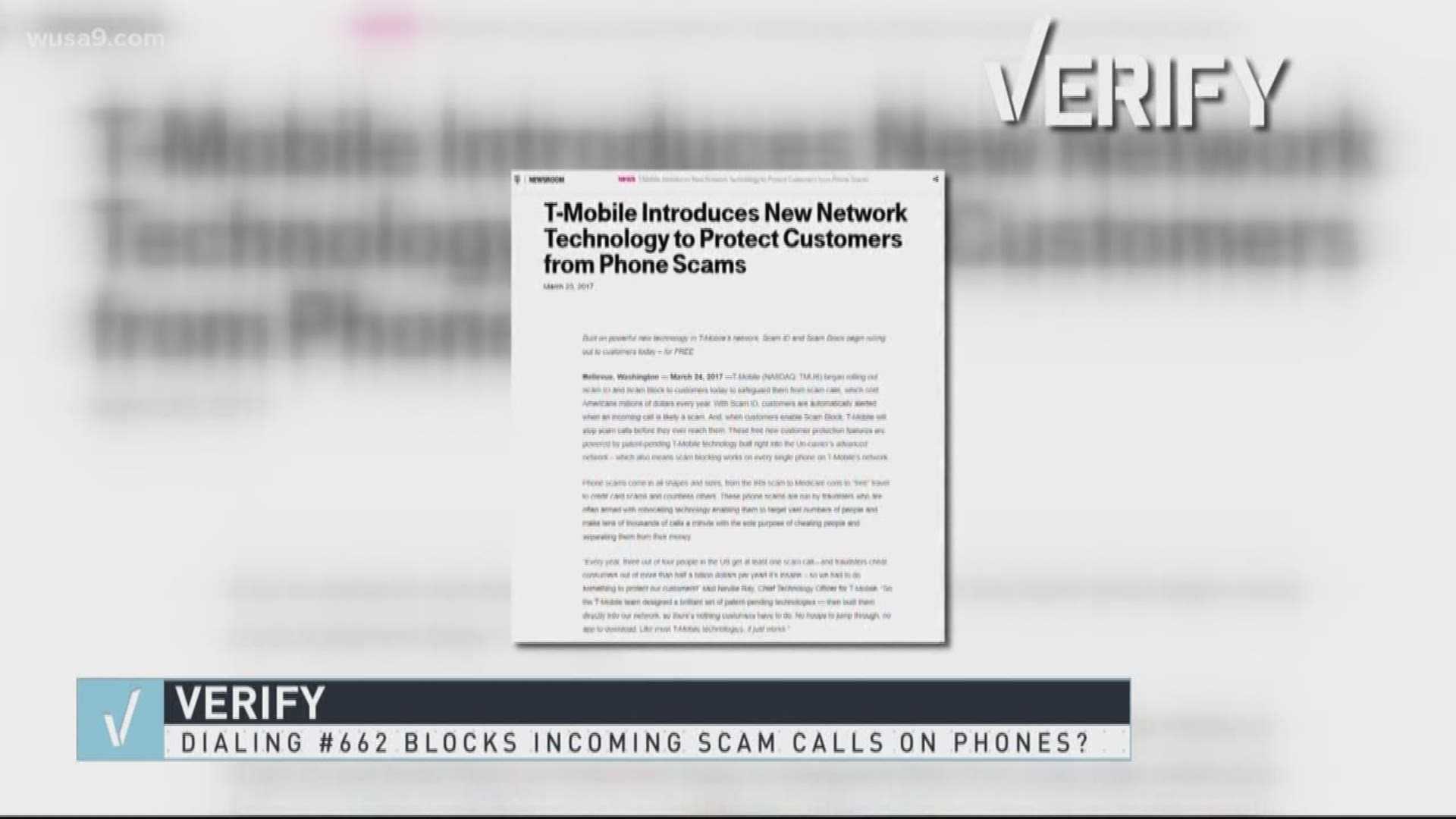Our Verify team is committed to giving you the facts on those viral claims you see online.
If you're like most people, you probably fume when you get those pesky scam calls to your phone. However, a recent viral meme says dialing #662# on your phone will deactivate all potential scam calls.


So our Verify team started investigating to find out whether or not this is true.
QUESTION:
Will dialing #662# block scam calls from coming to your phone?
ANSWER:
Yes, but only for T-Mobile customers. AT&T and Verizon have their own scam call blocking apps.
SOURCES:
- The CTIA, an organization that represents the major U.S. cell providers
- A spokesperson for T-Mobile
PROCESS:
Verify researchers reached out to the CTIA, and they told us that dialing '#662#' into your phone will only work to block scam calls if your cell phone provider is T-Mobile. It does not include Sprint customers, since the merger of the two companies is not yet finalized.
Customers can enable the feature by dialing the pound key then #662# or turning on free scam blocking in the name ID app. To disable scam blocking, dial #632#.
If you have scam block turned on, incoming scam calls display "Scam Likely," and are immediately blocked on the network, so you never see the call.
The CTIA has a guide on their website with even more ways to stop scam calls and robocalls from reaching your phone.
If you have a different wireless carrier like Verizon or AT&T, however, they have their own free apps that alert you to suspected incoming spam and fraud calls before you answer.
Verizon has the Call Filter app and AT&T has the Call Protect app.
So we can Verify that this tip only works for some people, but most cell carriers have similar features to block probably scam calls.