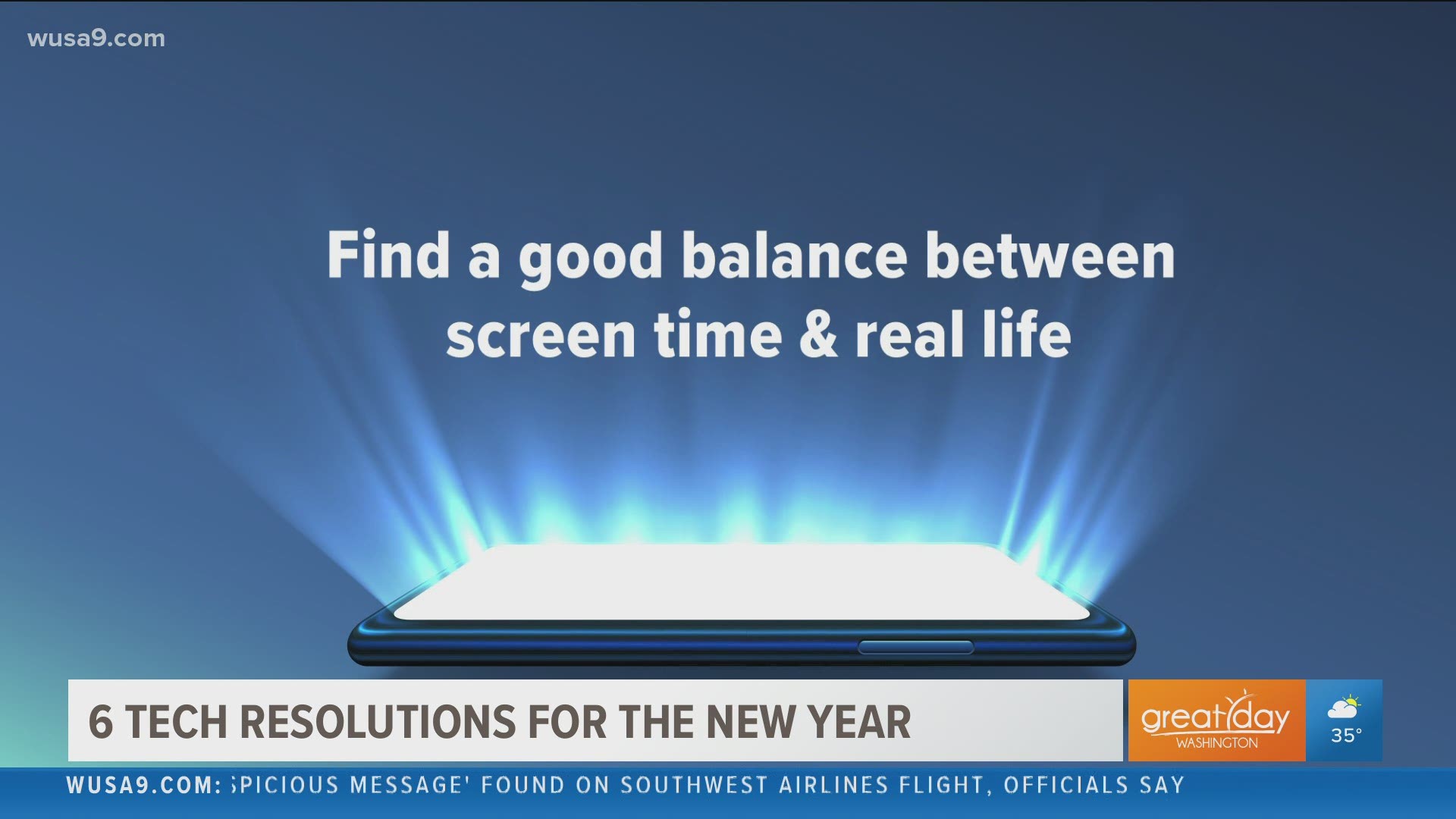WASHINGTON, D.C., USA — Looking for some ways to simplify your digital life? Technology expert Burton Kelso has some simple resolutions that will help de-clutter, save time and save money.
1. Configure your devices to automatically backup to a cloud storage service.
It doesn't matter if you use your phone, tablet or computer. Backup your data so you won't lose critical information, photos or documents.
2. Use a password manager to store those passwords.
Embrace this for 2021! With every site and app requiring different types of password configuration it is easy to forget passwords. To manage your passwords and logins can use your browser to store your them or use an app or password keeper like Last Pass.
3. Have a good balance between screen time and real life.
You have to make a concerted effort to limit your screen time. Set up "no-tech" zones in your home or office. Put parental controls on devices that your children use to minimize their screen time.
4. Get rid of those old tech devices.
If your older devices are still usable you can actually make some money off of them by selling them on Facebook Marketplace or other resale sites. If they are too antiquated consider taking them to a recycling center to get them out of your house. Note: Before you get rid of them, make sure you have deleted all of your information off of them.
5. Add a little 'green' tech to your life.
When getting new tech devices, make sure you are getting items that are energy efficient. Get LED light bulbs and appliances and computers that have the energy star rating on it. Make use of smart-home hubs like Amazon Echo or Google-home so you can manage your energy use at home or at the office. Saving energy also means saving money!
6. Reevaluate your tech subscriptions.
Itemize your tech subscriptions (ie.., Adobe, Microsoft Office, phone apps, etc) and do inventory to make sure your aren't being charged for something you aren't using. Check with your cable provider to make sure you are utilizing the best package for your needs.
For more tech tips and information check out BurtonKelso.com.